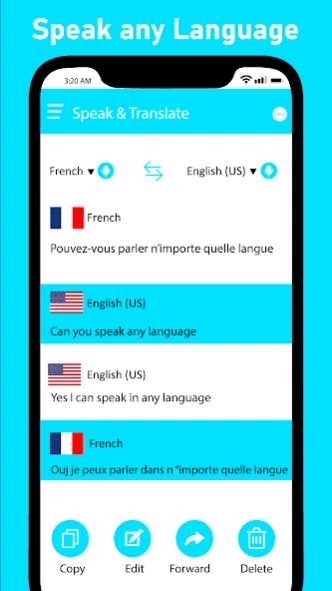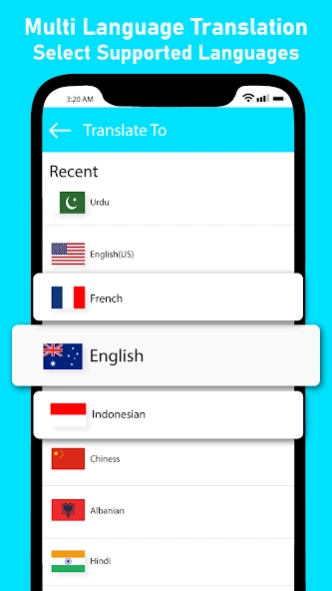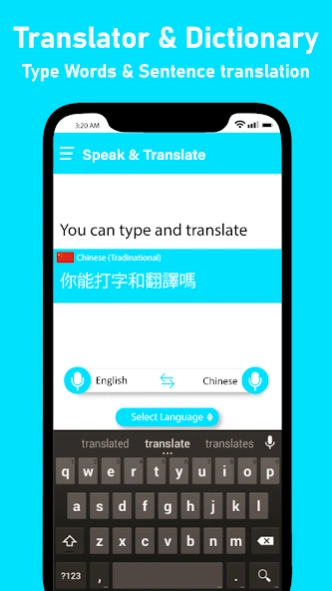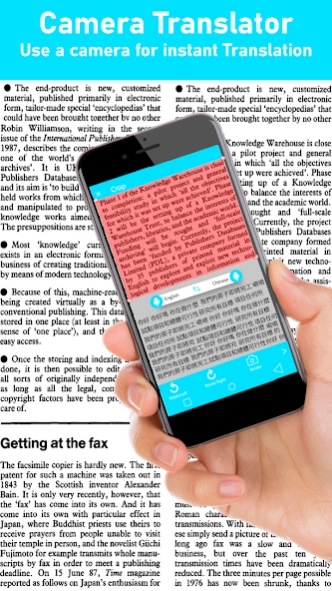All Language Speak & Translate 1.1
Free Version
Publisher Description
All Language Speak & Translate - You can translate text to all languages also can listen or can record by speech
All Language Talk & Translate is a perfect tool to translate all languages with speech to text or text to speech option it become more helpful tool. Smart Lens Text Scanner & Image to Text OCR is the best and easiest app for all language translation, Photo to text or image to text very simply and easily.
You can use it when you chat by translating your text in your own language or you can hear the given text if you are irritating in reading. Speech To Text Converter App to translate photo easily. Voice Typing App & Translator is the best to translate all language by voice and text or photo's text. Speech and translate more then 80 different languages. Speech to Text & Translator is a free personal translator app who can solve your language problem very easy with few click or copy, paste. Speak & Translate All Language app with best quality graphics and easy to use.it is the basic need of legends who are interested in different languages. Voice Translator & Interpreter App is the best translator for text translation and image.
All Languages Speak & Translator will help you lookup like a dictionary or translate words and sentences very quickly, accurately and easily. All Languages Translator Voice & Text also helps you to enter the text quickly with voice recognition features and helps you to listen to the translated text with voice broadcast features. Chat Translator & Offline Language Translator totally free and you can use it to translate even when offline.
Speech To Text Converter & Voice Typing App may be a energetic versatile phone app for clients who habitually are within the require of interpretation and meaning of all dialects of the world. At the same time Talk and Decipher app offers the online lexicon office to clients around the world. Speech Notes & Speech To Text Notepad promptly will capture your voice and will interpret it into the required dialect. All dialect related highlights have be gathered in this lovely Talk and Decipher app. This Speech Notes & Speech To Text Notepad is efficient to recognize and quickly change over it into your wanted dialect. Write by Voice & Voice Typing Speech to Text app meet desires of all kind of voice interpretations, dialect elucidation, and word reference needs. In this Voice Notebook & Continuous Speech to Text and mediator, there are numerous outstanding highlights and alternatives. The major highlights are as follows.
Feature:
- All language translation
- Voice to text conversion
- Image to text converter
- Simple Interface
- Easy to use
- Translate in voice
- Multi language support
- Speak & Translate
- Text and photo translate
- Dictionary
- Camera Translation
Download OCR Text Scanner & Image to Text Converter and investigate the world with the dialect aptitudes & appreciate talk and translate.
About All Language Speak & Translate
All Language Speak & Translate is a free app for Android published in the Telephony list of apps, part of Communications.
The company that develops All Language Speak & Translate is Eddie Apps Studio. The latest version released by its developer is 1.1.
To install All Language Speak & Translate on your Android device, just click the green Continue To App button above to start the installation process. The app is listed on our website since 2022-03-06 and was downloaded 1 times. We have already checked if the download link is safe, however for your own protection we recommend that you scan the downloaded app with your antivirus. Your antivirus may detect the All Language Speak & Translate as malware as malware if the download link to com.eddieappsstudio.languagetranslator is broken.
How to install All Language Speak & Translate on your Android device:
- Click on the Continue To App button on our website. This will redirect you to Google Play.
- Once the All Language Speak & Translate is shown in the Google Play listing of your Android device, you can start its download and installation. Tap on the Install button located below the search bar and to the right of the app icon.
- A pop-up window with the permissions required by All Language Speak & Translate will be shown. Click on Accept to continue the process.
- All Language Speak & Translate will be downloaded onto your device, displaying a progress. Once the download completes, the installation will start and you'll get a notification after the installation is finished.